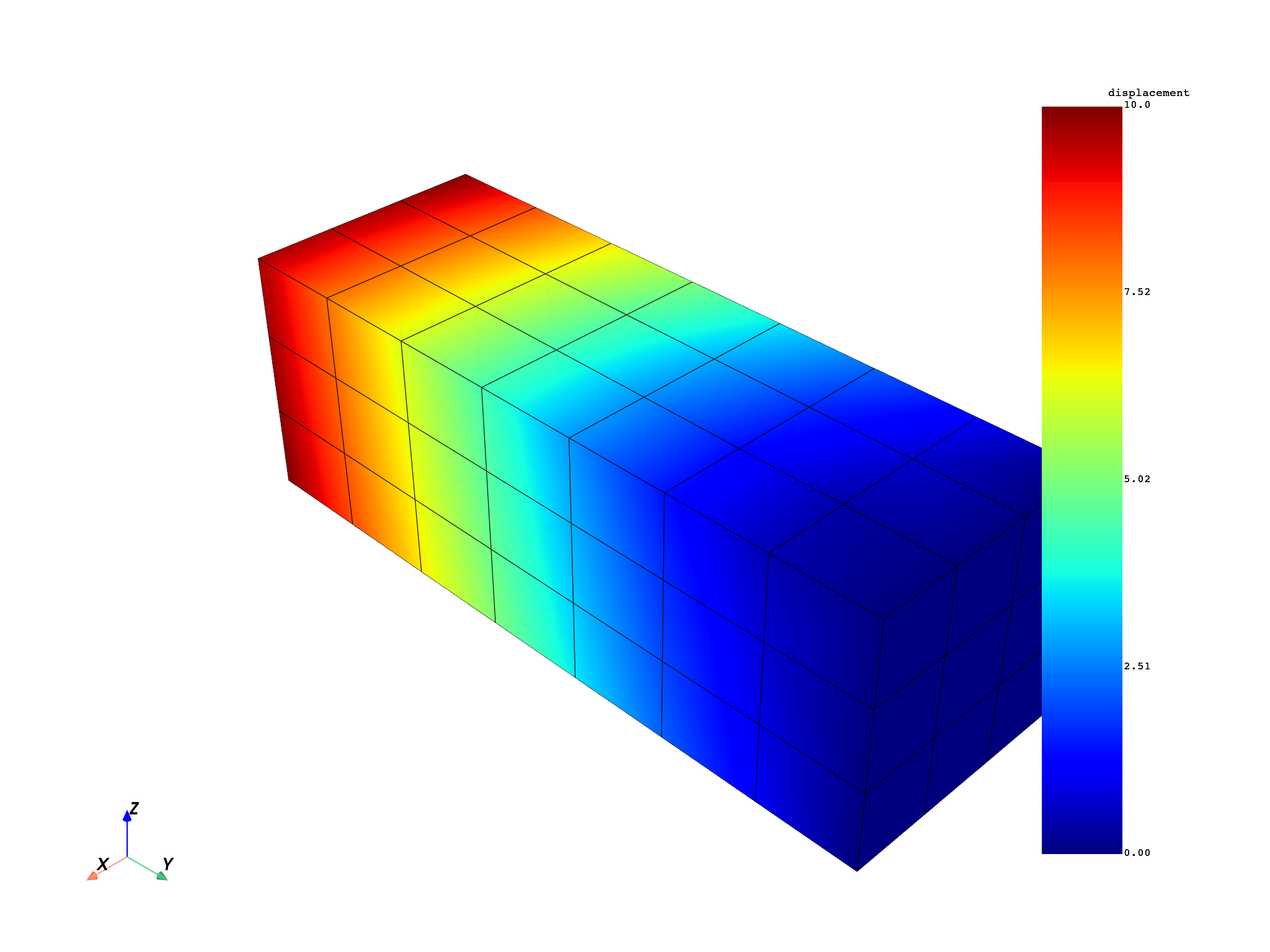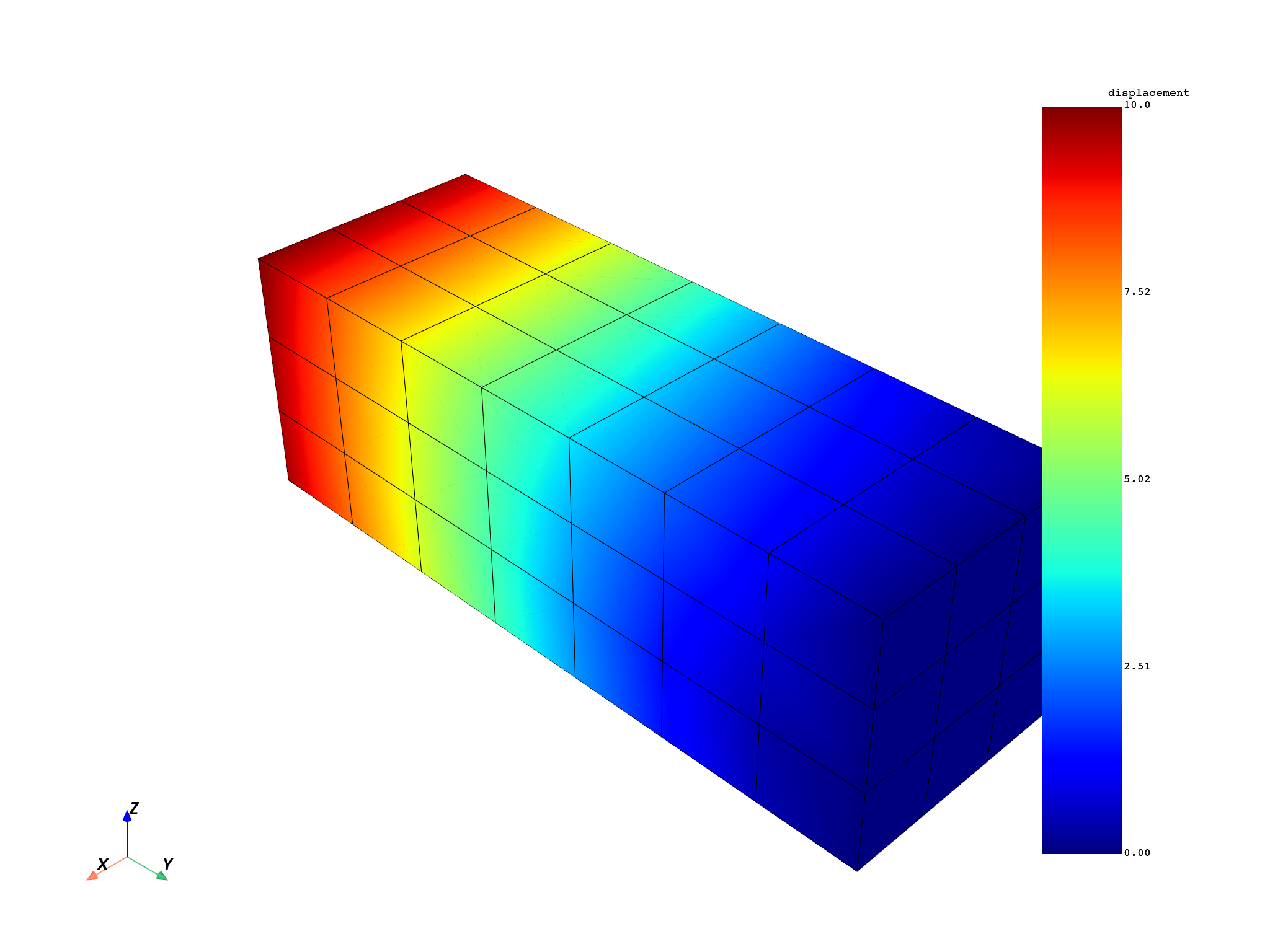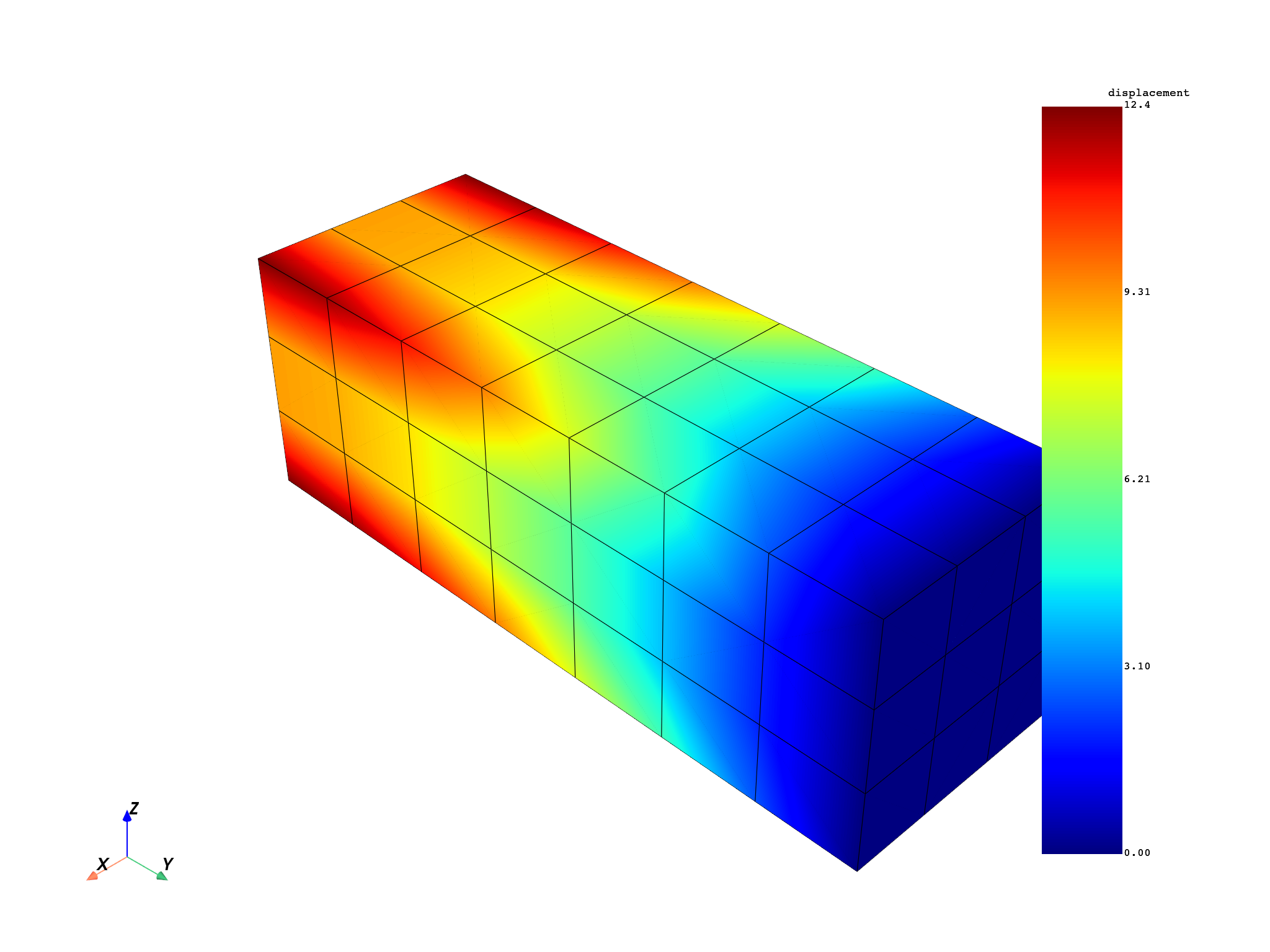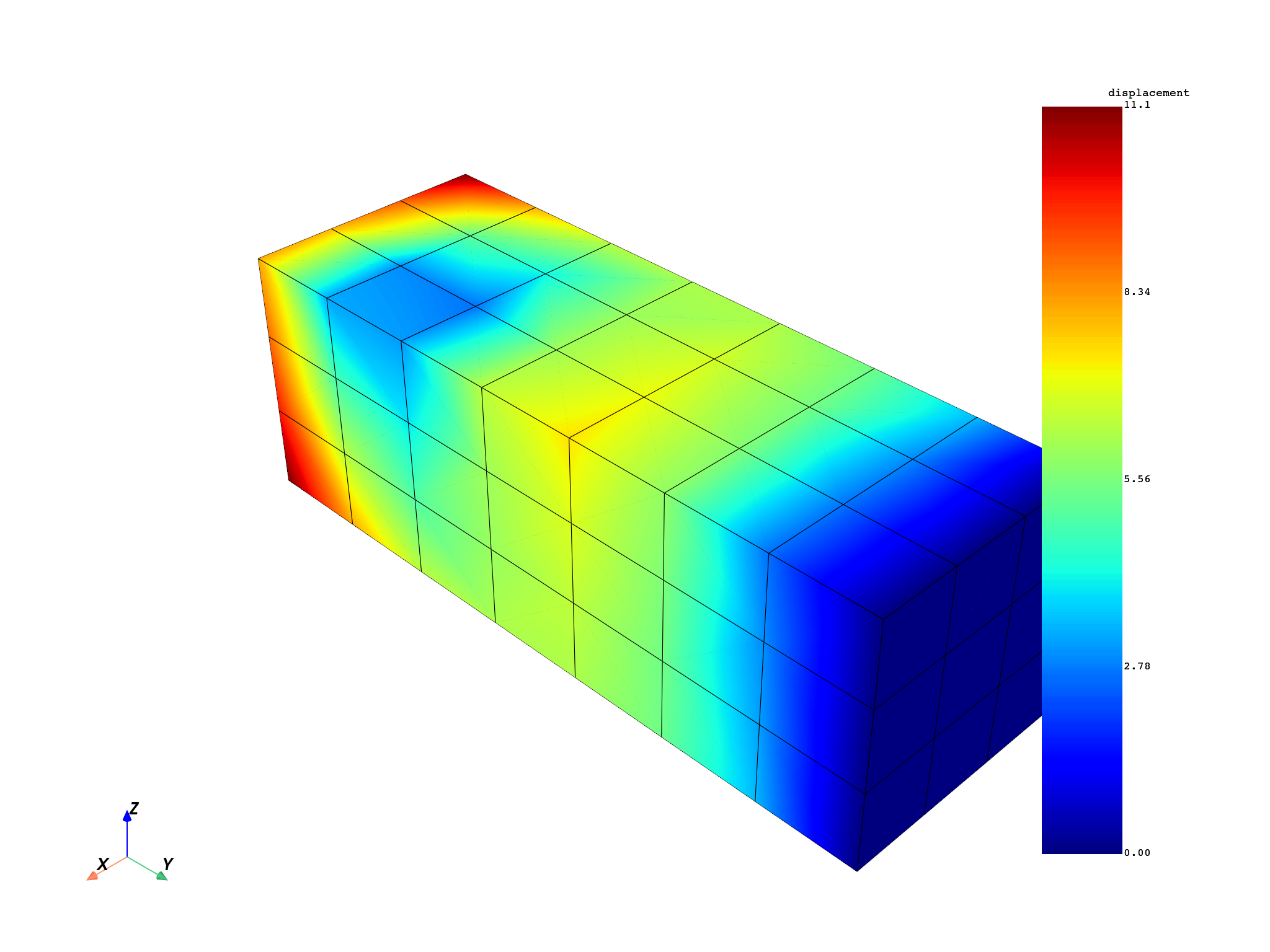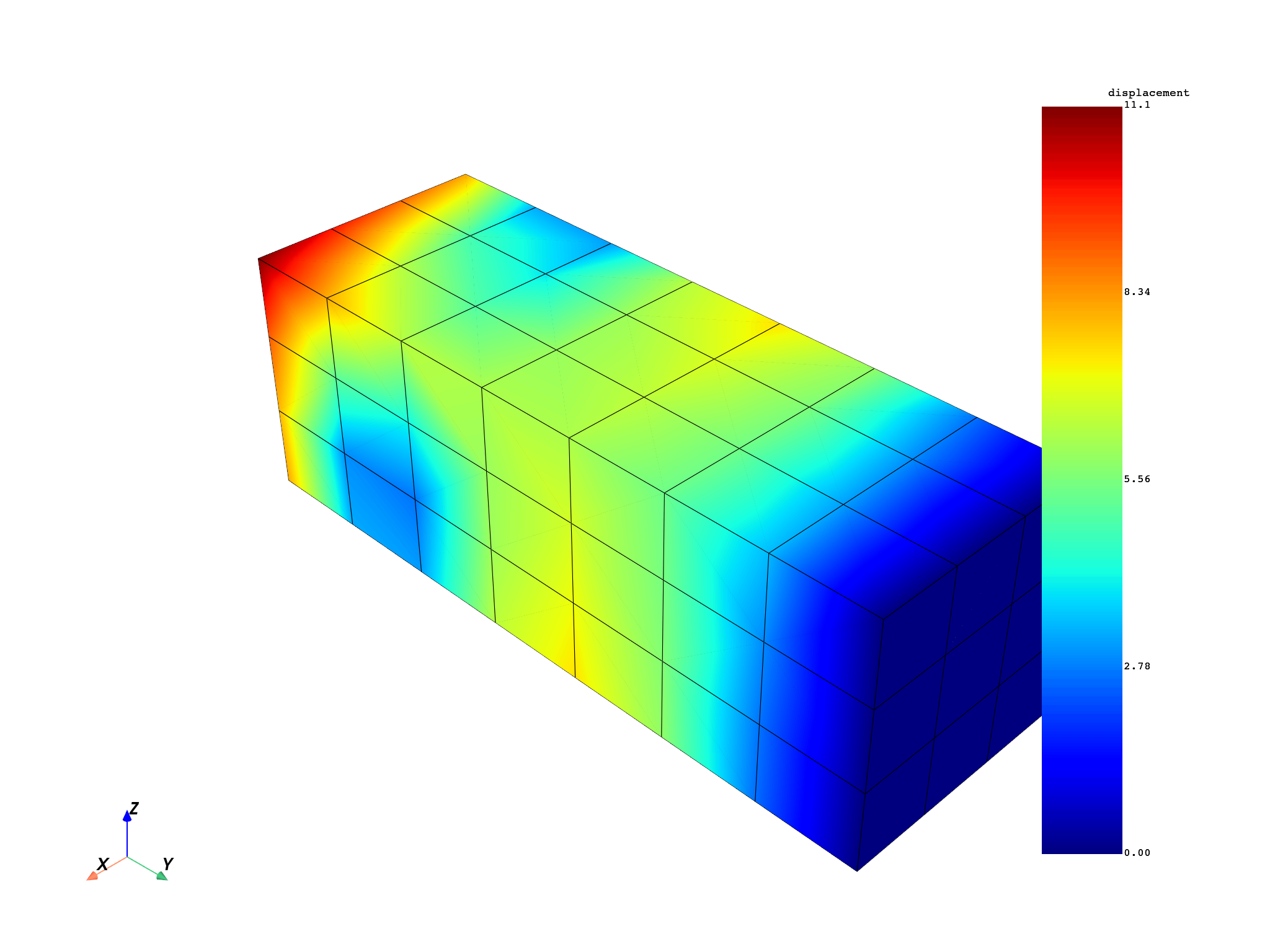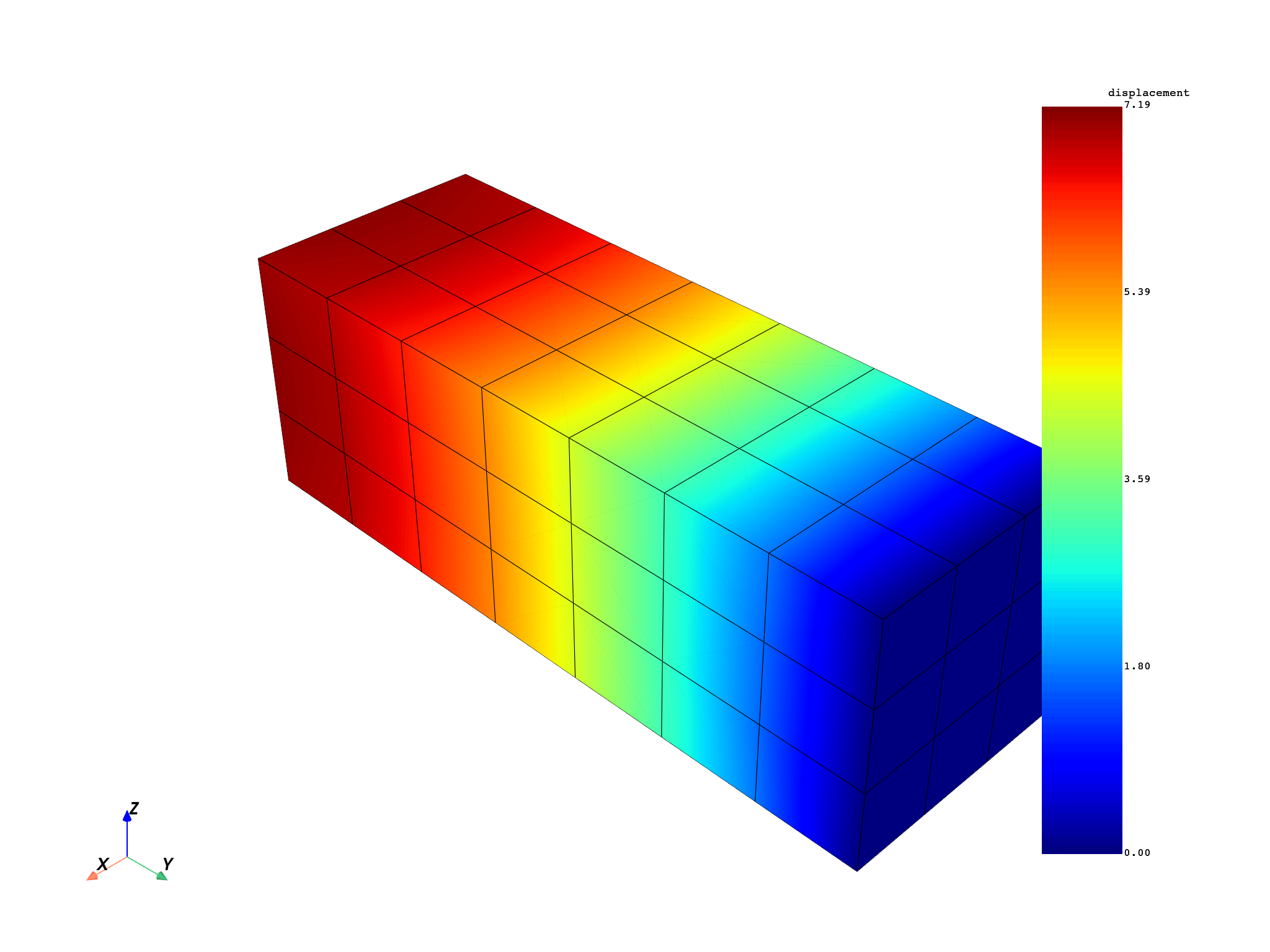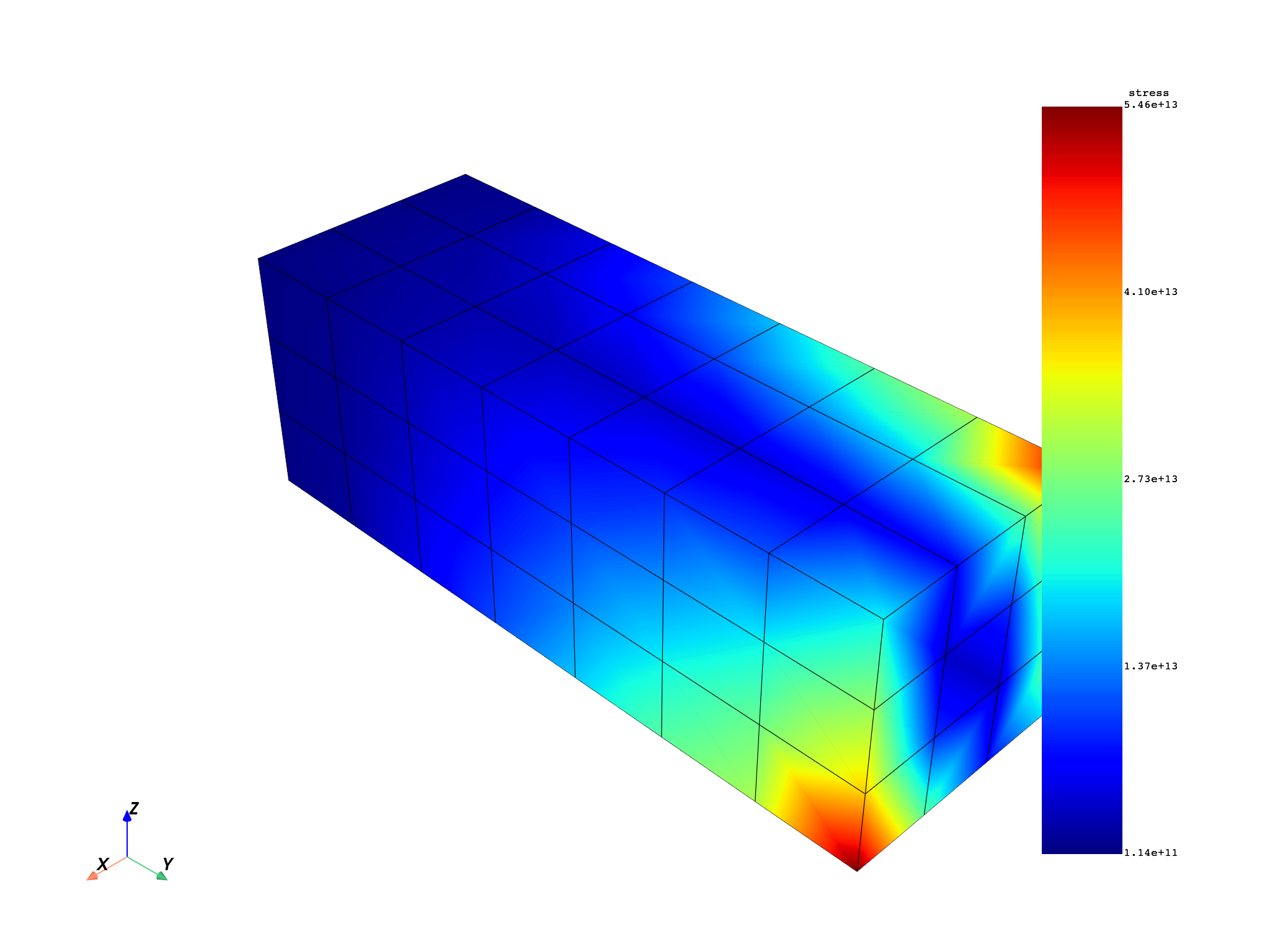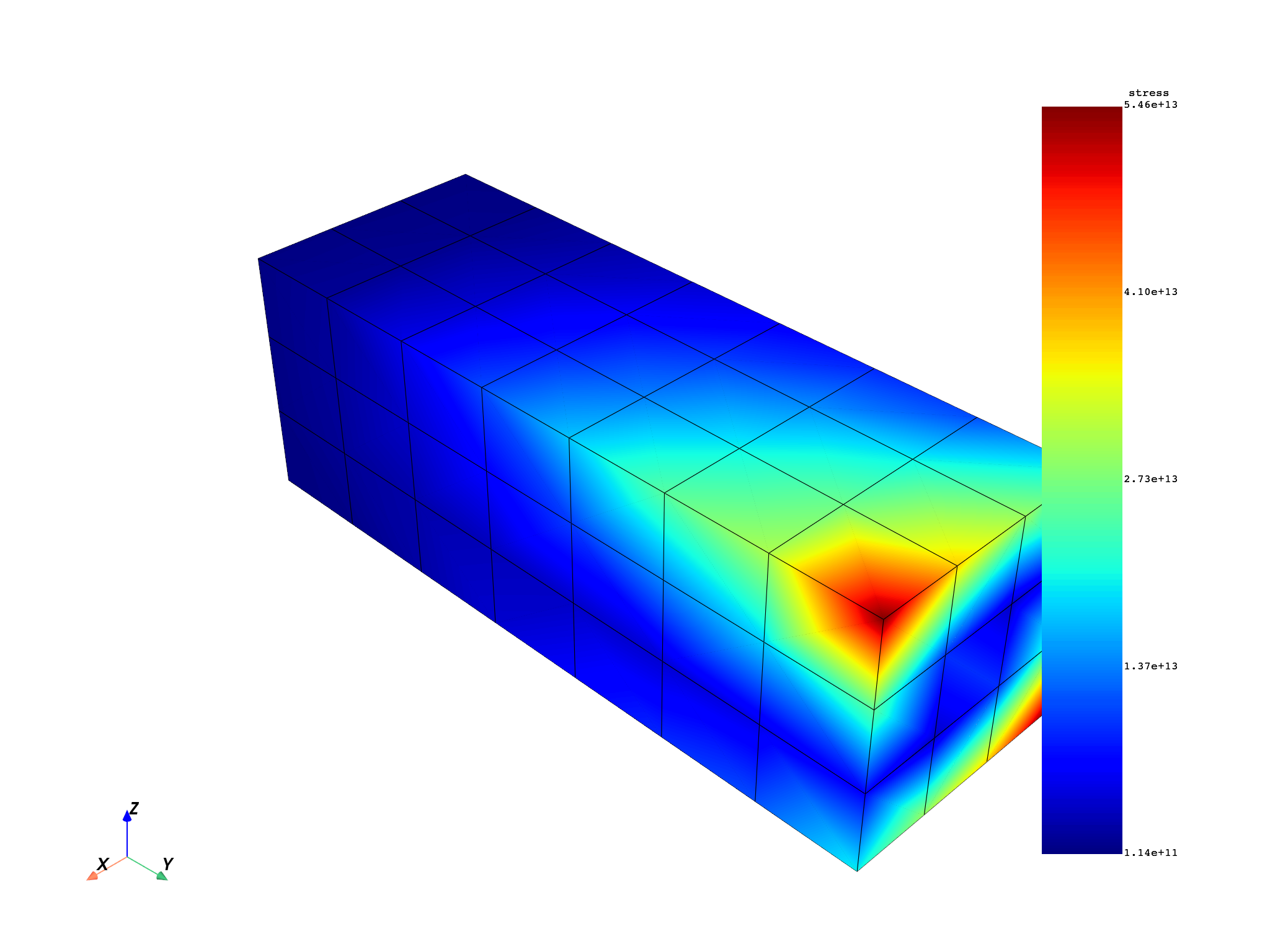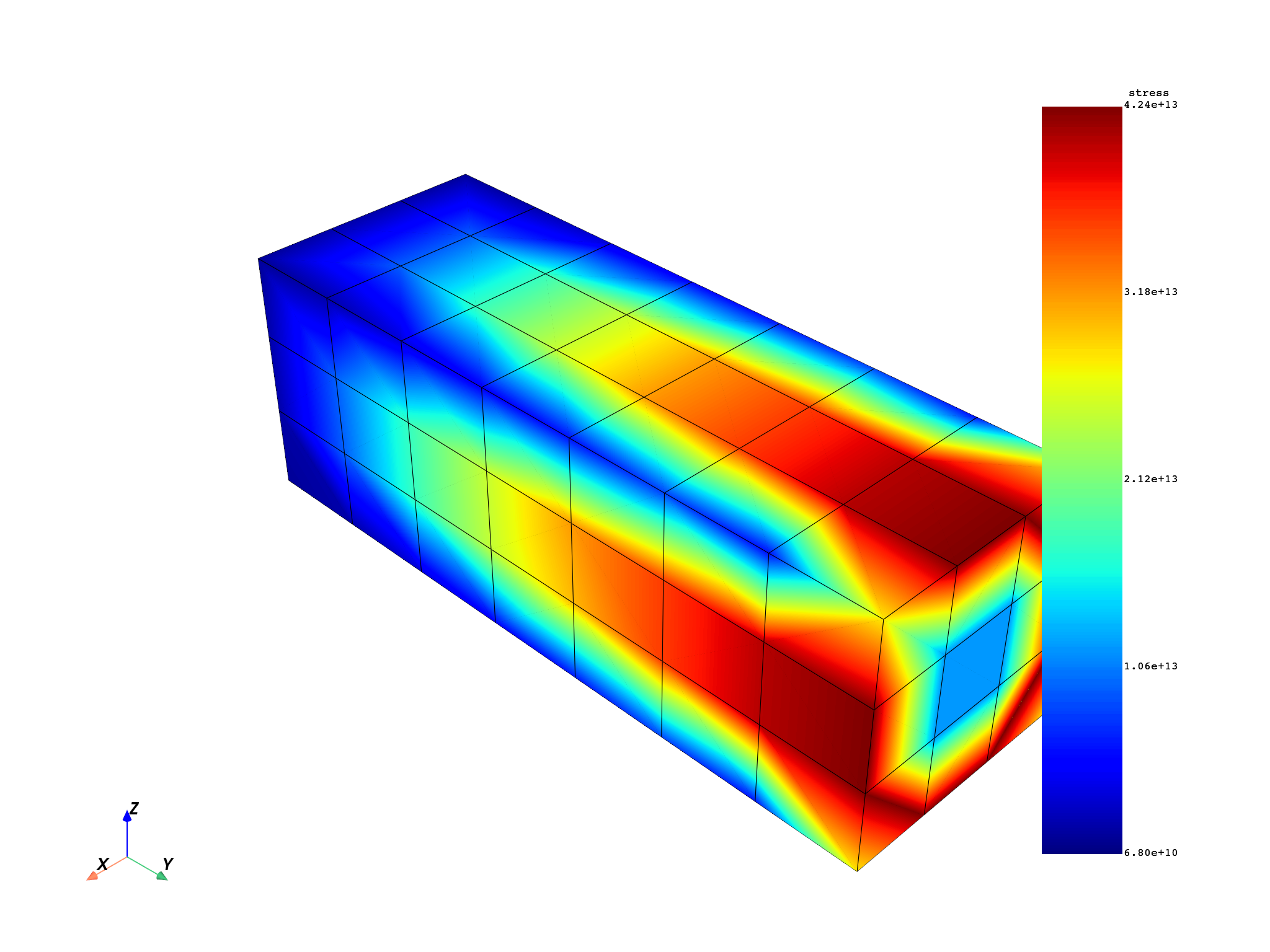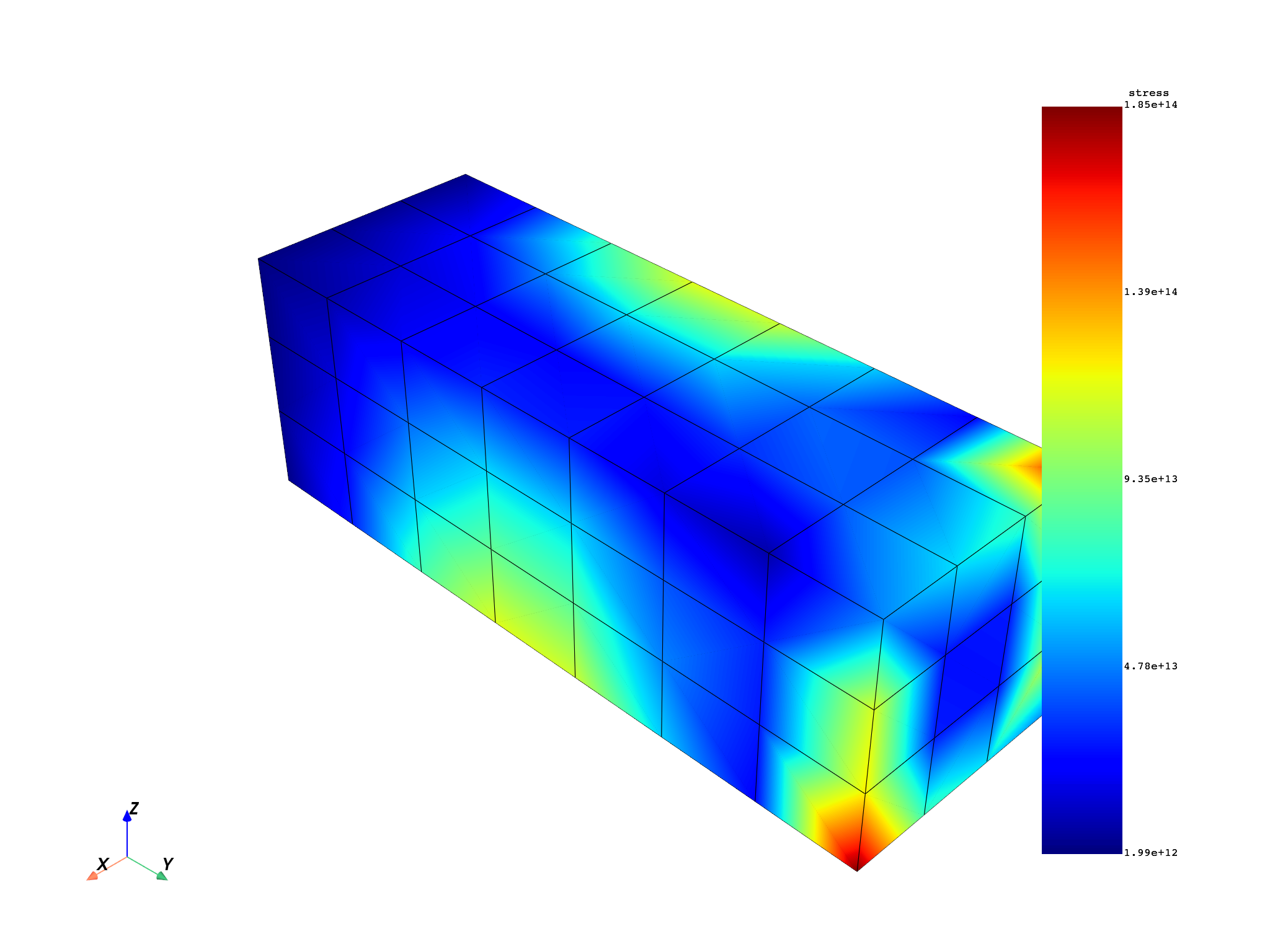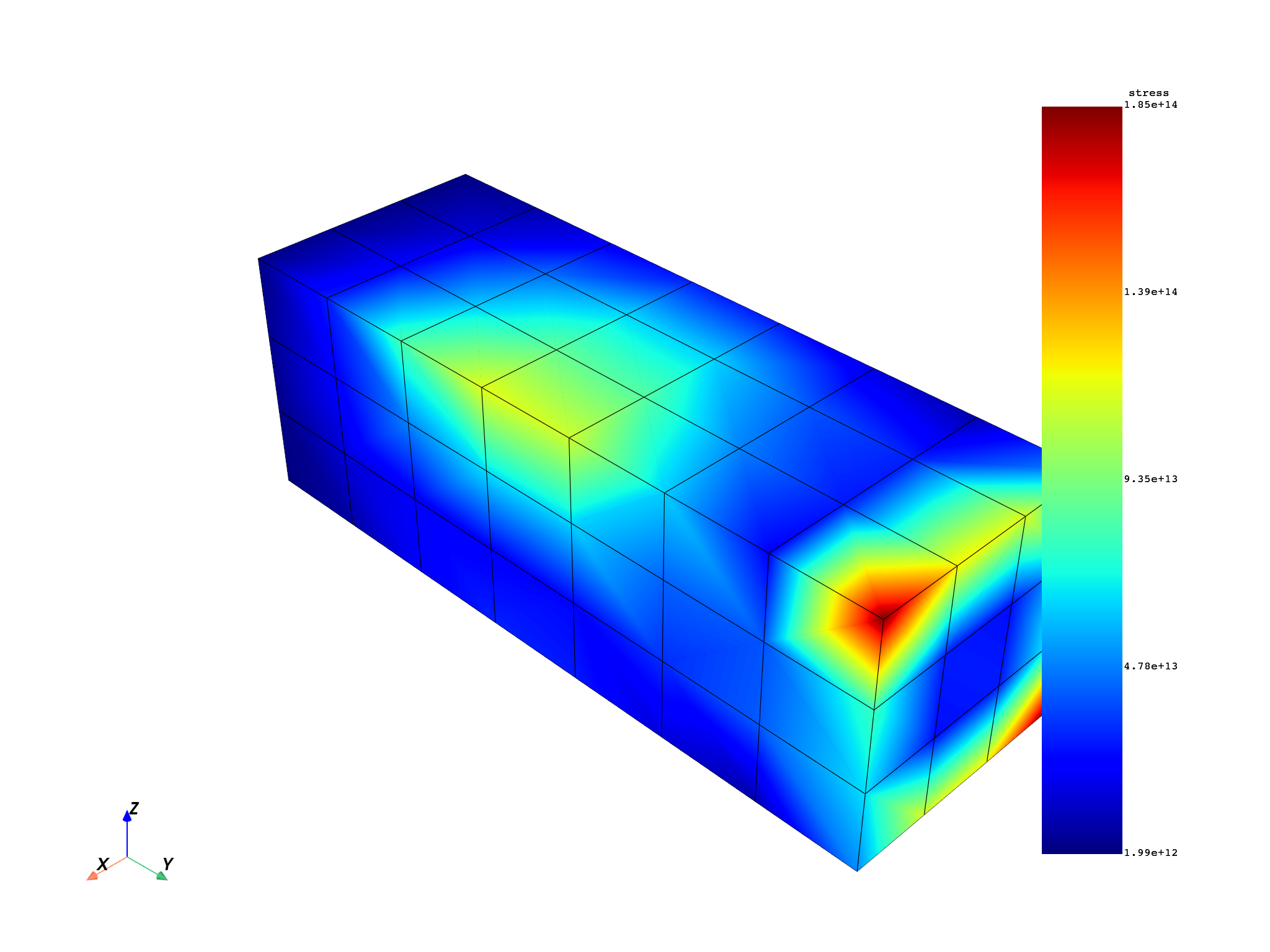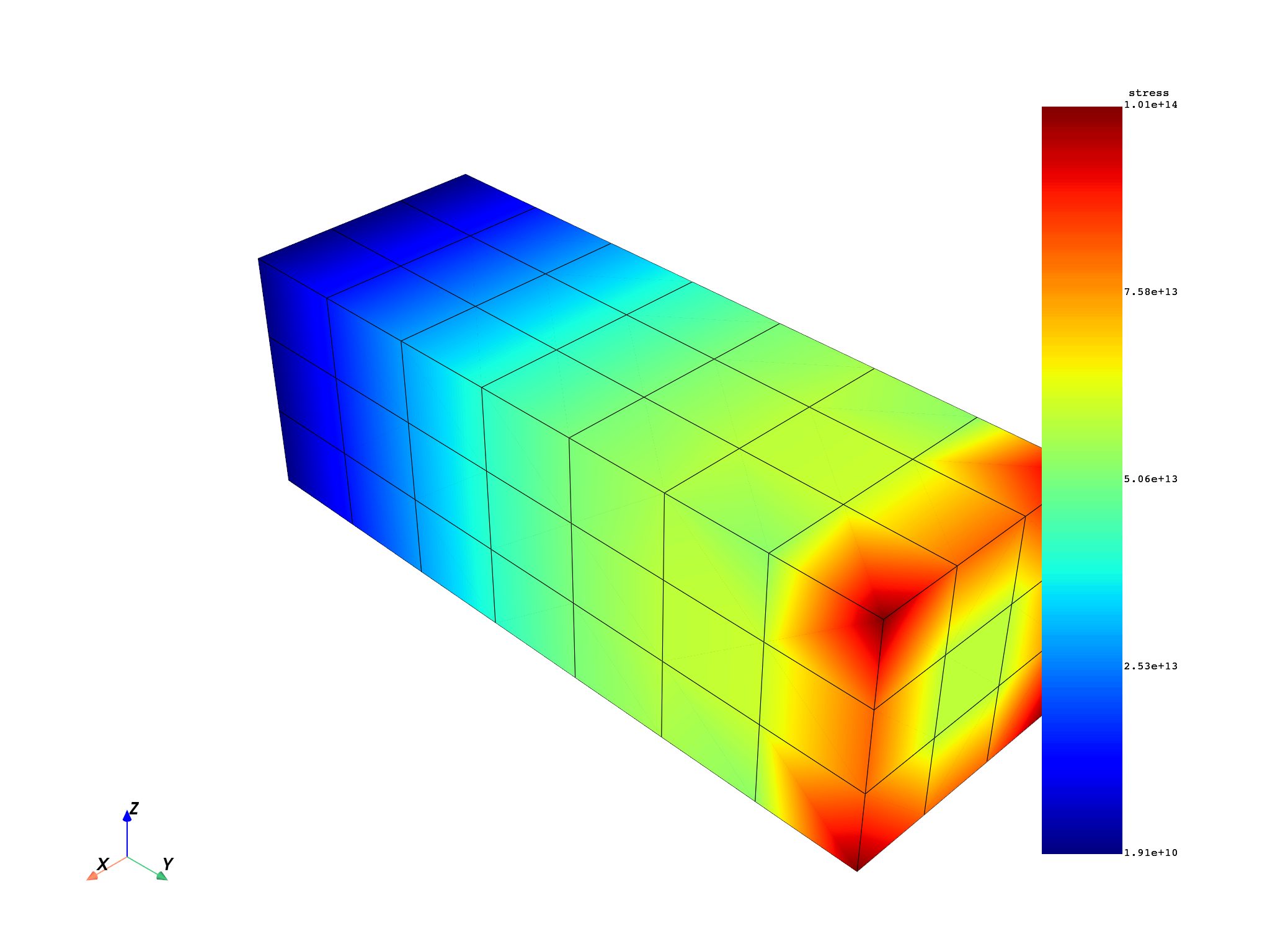Note
Go to the end to download the full example code.
Read results from distributed files#
Solvers usually solve analysis with distributed architecture. In this case, one file is written by spatial or temporal domains. DPF is capable of reading one result in distributed files. This allows it to skip the merging of files on the solver side, which is time-consuming and often doubles the memory used.
from ansys.dpf import core as dpf
from ansys.dpf.core import examples
Create the data sources#
First create a data sources with one result file by domain
distributed_file_path = examples.download_distributed_files()
data_sources = dpf.DataSources()
data_sources.set_domain_result_file_path(distributed_file_path[0], 0)
data_sources.set_domain_result_file_path(distributed_file_path[1], 1)
Compute displacements#
Once the file architecture is put in the data sources, computing displacements with or without domain has the exact same syntax. DPF reads parts of the result on each domain and merges these results in the outputs fields. The output is no different than when using combined or distributed files.
model = dpf.Model(data_sources)
disp = model.results.displacement.on_all_time_freqs.eval()
freq_scoping = disp.get_time_scoping()
for freq_set in freq_scoping:
model.metadata.meshed_region.plot(disp.get_field_by_time_complex_ids(freq_set, 0))
Compute equivalent stress#
stress_res = model.results.stress
stress_res.on_location(dpf.locations.nodal)
stress = stress_res.on_all_time_freqs.eval()
freq_scoping = stress.get_time_scoping()
for freq_set in freq_scoping:
model.metadata.meshed_region.plot(stress.get_field_by_time_complex_ids(freq_set, 0))
Total running time of the script: (0 minutes 18.542 seconds)